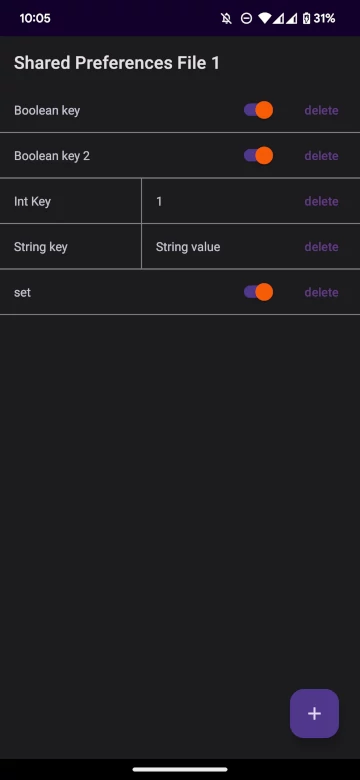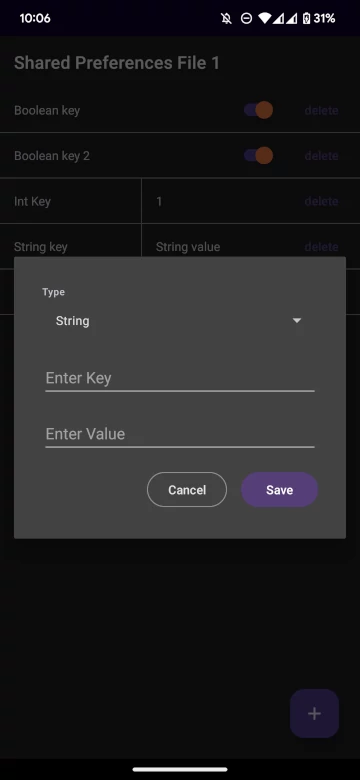shared-prefs-explorer
A little stand-alone browser to read and edit your SharedPreferences.
Add it to your project
Step 1 add repository
Add jitpack.io to your root project build.gradle file:
allprojects {
repositories {
...
maven { url 'https://jitpack.io' }
}
}
Step 2 add the dependency
dependencies {
debugImplementation 'uk.co.conjure:shared-prefs-explorer:<TAG>'
}Note that we recommend adding the explorere as debugImplementation dependency. This way it will only be added to
your debug build.
Starting the Explorer via ADB
You can start the Activity from your Terminal by replacing com.example.project with your projects package name.
adb shell am start com.example.project/uk.co.conjure.sharedprefsexplorer.PreferenceBrowserActivityStarting the Explorer in Code
If you want to start the Explorer programmatically e.g. by adding a button you can do so via
import uk.co.conjure.sharedprefsexplorer.PreferenceBrowserActivity
//...
context.startActivity(Intent(context, PreferenceBrowserActivity::class.java))
If you added the dependency as debugImplementation this Activity will not be available in your release code. A nice
way to get around this is demonstrated in the app folder.
By creating the same SharedPrefsExplorerProxy class in both the debug and release folder the call to its start
function is a noop in production while starting the browser in your debug build.